Advanced Operator Interface Panels in ADEPT
ADI’s release of the ADEPT 10.1 Service Pack includes significant advancements to the ADEPT Panels, a tool that provides the ability to create and operate graphical user interfaces that interact with real-time frameworks. The ADEPT Panel toolbox is included as a part of ADEPT, ADI’s industrial data and control software platform. The ADEPT Panels are integrated into the ADEPT applications and workflow to provide GUI development that is intuitive in operation and versatile in its use. With the ADEPT 10.1 Release, the Panels use an all-new graphics library and see a host of improvements in ease of operation, reliability and customization.
What are ADEPT Panels?
ADEPT Panels provide users of ADEPT with an environment to create and operate custom, embedded graphical user interfaces. Users are provided a wide variety of gauges, indicators and control components to build an easy-to-operate interface that offers quick access to critical system data and the ability to modify commonly changed test variables. ADEPT Panels can be used for a variety of purposes such as monitoring overall system health, evaluating test progression, or built up to be used as the primary user control interface for the real-time framework.
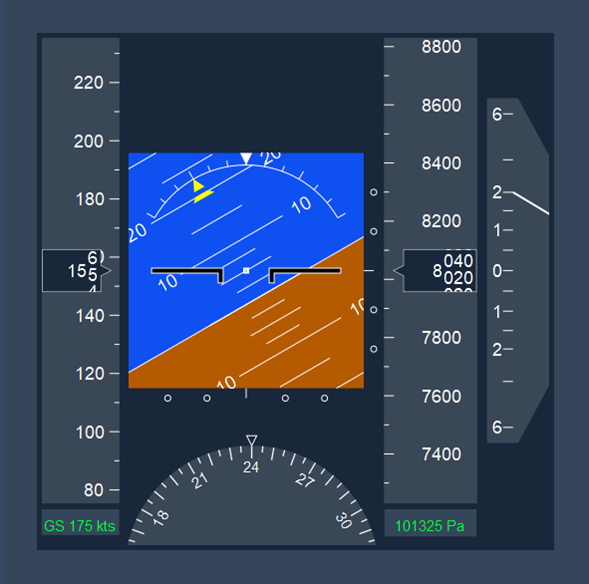
ADEPT Panels within ADEPT
ADEPT is composed of a set of applications used to build, configure and run a real-time simulation framework. The ADEPT Panels, while not a separate application, can be opened, developed and ran from several points in ADEPT.
- ADEPT-DE
In the ADEPT-DE development environment, the ADEPT Panels can be created, edited, added as an assembly to the framework and configured for automatic launch at run-time. - ADEPT-VI
ADEPT-VI, the interactive run-time tool, is the primary area of interaction with ADEPT Panels for most users. During or prior to the project run, the ADEPT Panel can be loaded into the tabbed view of ADEPT-VI. Panel components will be updated with current values during the duration of the run, and users operate control components to set values. ADEPT Panels can also be created and edited directly within the ADEPT-VI environment. - ADEPT-GD
ADEPT-GD provides advanced graphical real-time plotting capabilities. ADEPT-GD is often used for system and event monitoring, making ADEPT Panels a natural fit to be viewed in this environment. ADEPT-GD allows ADEPT Panels to be imported into this environment, viewed and operated at run-time while conveniently viewing live data in strip-chart or x-y plot form.
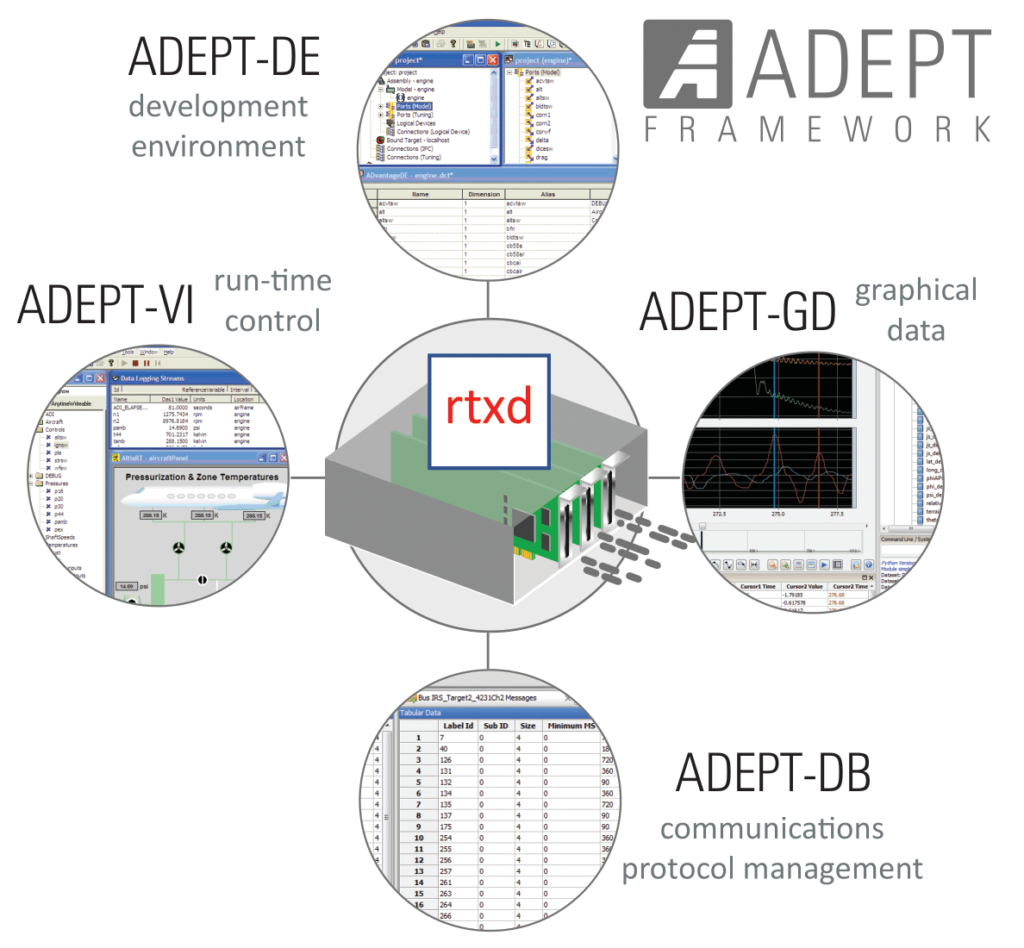
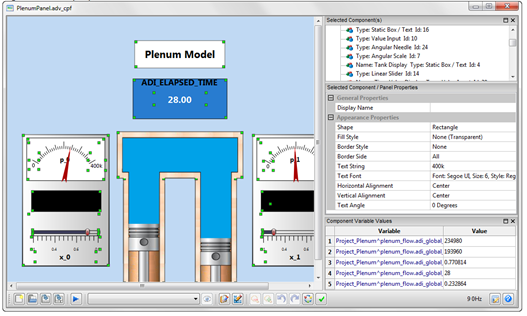
Panel Components
The building blocks of ADEPT Panels are the Panel Components. Previously known as widgets, Panel Components provide a library of customizable, commonly used graphical input and data display blocks such as gauges, indicators, sliders, and analog inputs/outputs. Components can be dynamic (indicators or controls used during the run), or static (unchanging components used for visual purposes such as text labels). Component types available include
Panel Design & Operation
ADEPT Panels are designed such that they can be created and operated in an intuitive manner. To create an ADEPT Panel, users need only to populate the panel with components and assign variables that will display or accept the assigned variable’s data value. Upon loading the panel at run-time in ADEPT-VI, the required variables will automatically populated into the live data acquisition stream (DAS).
ADEPT Panels can quickly be edited within any Framework application. Simply select a menu button to toggle the panel into Edit Mode, make adjustments, toggle back into Run Mode, and the panel is up and running again, allowing for easy on the fly modifications. Note, for non-developer users, the Edit Mode option can be disabled to prevent unauthorized or accidental changes.
Several enhancements have been made in the 10.1 Service Pack focusing on improved Panel usability. The ability to align, group, and layer both static and dynamic components has been made more robust and reliable. Customized, grouped components can be saved and shared between projects as new Custom Component Templates.
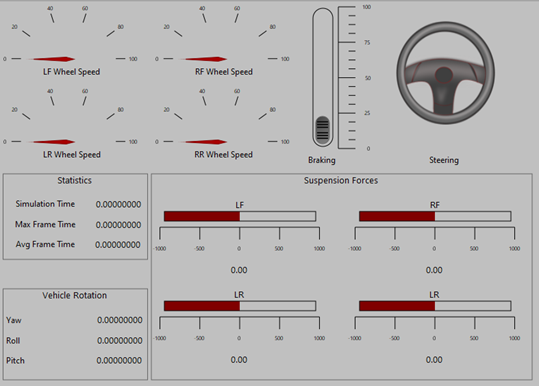
Custom Component Templates
ADEPT Panel components, both static and dynamic, can be grouped or linked together to create intricately customized objects. In the previous iteration of ADEPT Panels, users would often desire to reuse these grouped, customized, components when creating Panels for different projects. The new Custom Component Template capability allows users to save off and share these grouped components, building up a library of reusable templates that can be shared with other groups and users. Component template files can be saved off into a file location within the ADEPT installation, or in a user designated location linked by a custom environment variable such that the new templates will be available to any Panel developer on the system. Custom component template files can also be created for individual, non-grouped components to easily preserve visual design themes between users and projects.
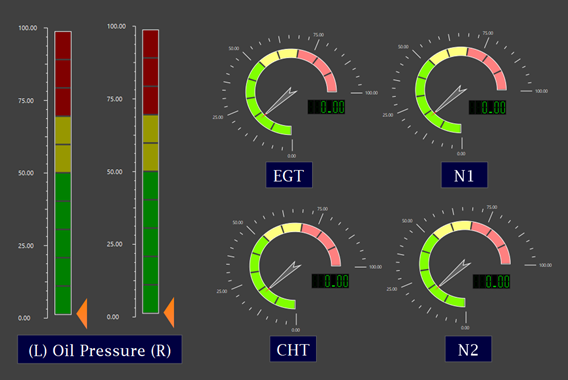
Aircraft Instrumentation
New aircraft instrumentation components are available with ADEPT 10.1 Panels: mechanical gauges and a combination of digital instrumentation in a Primary Flight Display (PFD). The set of mechanical or analog instruments are shown in the figure below which include an airspeed indicator, attitude indicator, altimeter, turn coordinator, magnetic heading indicator, and vertical speed indicator. The turn coordinator includes an inclinometer to show slipping or skidding. The altimeter displays sea level pressure in the Kollsman window. Each component can be customized through various property updates.

The PFD is displayed in the figure below. The PFD can be customized with various properties and additional readouts can be overlayed on the PFD. From left to right the PFD includes these instruments:
- Airspeed is shown with the vertical “tape” and readout window.
- Pitch and roll in degrees are shown with the attitude indicator.
- A positive roll angle rotates the blue/brown display counterclockwise to indicate a right bank.
- A negative roll angle rotates the blue/brown display clockwise to indicate a left bank.
- Positive pitch angle causes the vertical ladder display to descend, to indicate a pitch up.
- Negative pitch angle causes the vertical ladder display to ascend, to indicate a pitch down.
- The triangle indicator on the inside of the roll scale is the Roll pointer. Turn coordination is shown with the trapezoid figure’s horizontal position relative to the Roll pointer. When the trapezoid is centered relative to the Roll indicator, the turn is coordinated; otherwise, slipping or skidding is indicated.
- The partial angular gauge at the bottom displays heading in degrees.
- Altitude is shown with the vertical “tape” and readout window.
- Vertical speed is shown with the nonlinear “tape” and needle
In this example groundspeed and sea level pressure readouts overlay the PFD
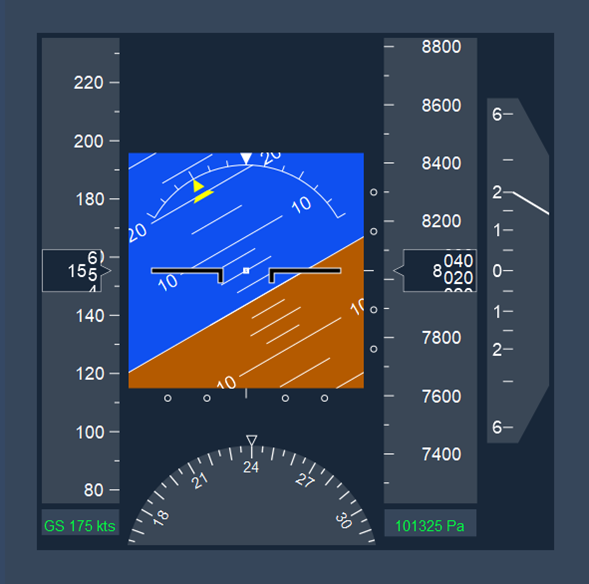
Migrating Existing Panel Assets
Users currently utilizing the ADEPT Panels in ADvantage 8.4 or ADEPT 10.0 will find the principles of development and operation in ADEPT 10.1 Panels familiar. However, once updated to the 10.1 Service Pack, users will need to manually convert these previous generation Panel assets to be compatible with ADEPT 10.1. ADI’s experienced team of Field Applications Engineers is readily available to offer guidance before, during, and after the update process to allow users to realize all the benefits of the new Panel tool and the ADEPT 10.1 Framework. To discuss the update process for any specific projects, please contact your ADI Field Applications Engineer or support@adi.com.
Conclusion
The release of ADEPT 10.1 marks an exciting step forward in the evolution of the ADEPT Panel tools. An all-new graphics library, the addition of custom component templates, and overall improved usability and reliability offer ADEPT Framework users an opportunity to take their graphical user interfaces to the next level. To learn more about how to upgrade to ADEPT 10.1 and take advantage of the new ADEPT Panels, as well as other exciting new features and capabilities in the ADEPT Framework, visit adi.com and contact an ADI representative today.
